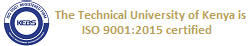Help Desk - Staff e-Portal
- Important Notices
- How to login
- How to update public profile
- Who is viewing your profile?
- Changing profile photo
- Links to staff services
- Links to special websites
Important Notices
Enquiries on official staff email should be sent to: ictsupport@tukenya.ac.ke quoting your payroll number.
Kindly take part in the TU-K Staff Survey on ODeL e-READINESS
How to login
Any staff member of TUK can sign in to his/ her account using Payroll number as username and National ID number as password.
You can change your password once you are logged into your account.
THOSE WHO ARE UNABLE TO LOGIN SHOULD INQUIRE WITH THE HUMAN RESOURCES OFFICE.
Recover password here. | You can sign in here | Go to home.How to update public profile
Always make your profile up-to-date! This is because, your public profile is visible to search engine like Google, Bing, Yahoo!, among others. People who search for you will definitely access the information available on your profile.
In order to update your profile, first you must be logged in. The procedure for logging in is outlined on the Sign In section.
Once logged in, you will seee various tabs showing different sections of your profile that you can edit. Kindly note that your personal and academic qualifications can ONLY be updated at the Human Resource office.
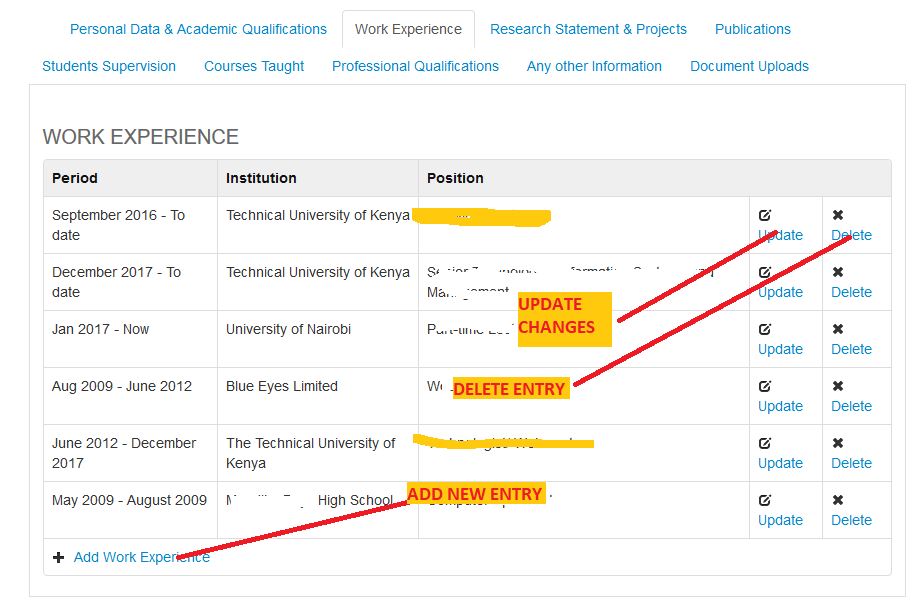
After updates, you can always confirm how the public views your profile!
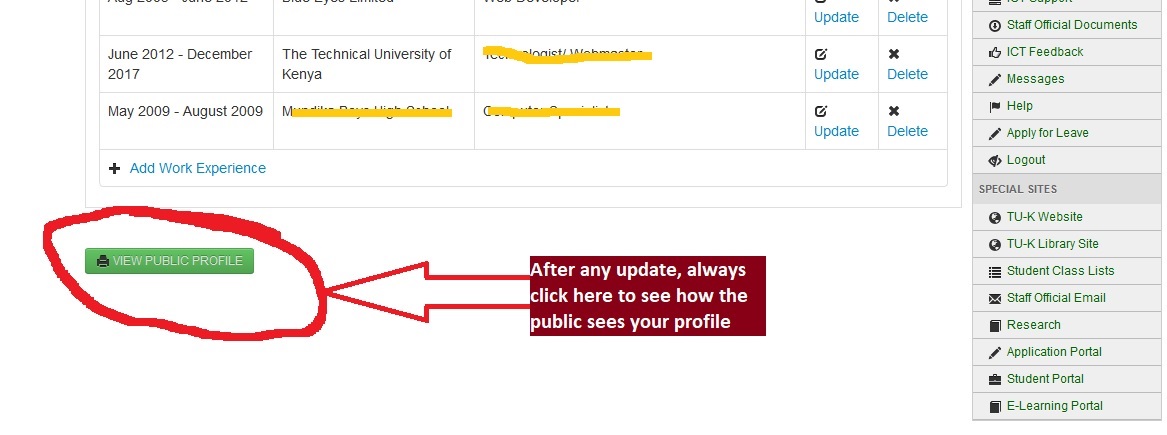
Who is viewing your profile?
You can always track how the public views your profile. To access this page, click on the tab 'Profile Views' once you are logged in.
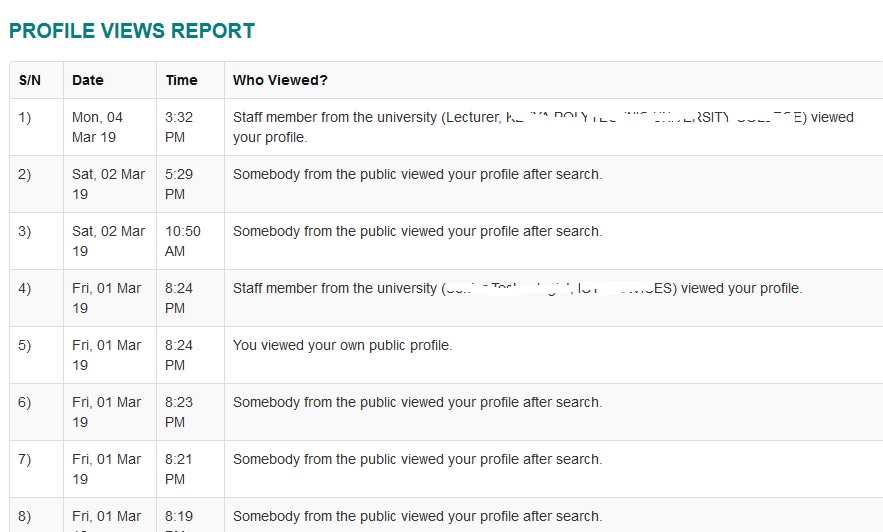
Changing profile photo
You can also replace a photo that you do not want to appear on your public profile.
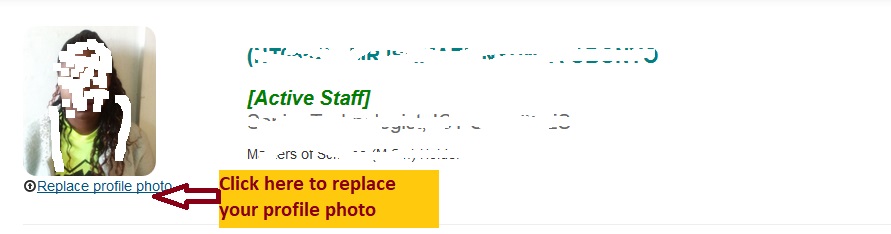
Links to Staff Services
In order to quicly access various services pertaining to staff in TUK, this portal brings all the links together. These links are:
|